Transferring a Short code Keyword to a Client
If you want to use a short code keyword with one of your client's campaigns, you'll need to make sure they are set up on an appropriate package and add the desired keyword to their account. If you are going to be using your short code keyword campaign from your Admin account, you can skip this step and move on to Using Short Code Keywords with Your WBSMS Campaigns.
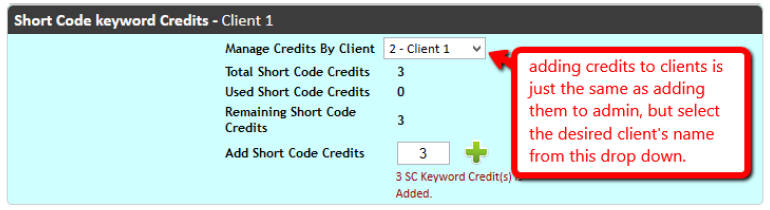
Once a client has the appropriate amount of shortcode keyword credits you can transfer them any keyword you have added to your system by returning to the Short Code Info settings page and clicking the Transfer icon next to any keyword you have added to your system.
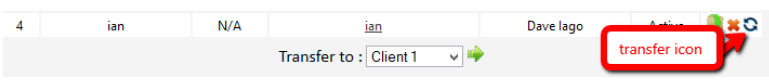
Choose the client you wish to transfer the keyword to from the drop down, then click the green arrow and confirm the transfer.
Related Articles
After deleting a short code keyword - can you turn around and assign to a different client?
Q: After deleting a short code keyword - can you turn around and assign to a different client? A: Yes you can transfer any of your shortcode keywords to another client.Adding Keywords to Your WBSMS System
Before you can add short code keywords to your WBSMS installation you need to make sure your admin account has at least one Short Code Keyword Credit available. To do this go to the main Admin Dashboard and click 'Manage Credits'. On the Manage ...What are the minimum amount of letters that can be used in a short code keyword?
Q: Can I use a 3 letter short code keyword? A: Yes 3 letters are the minimumUsing Short Code Keywords with Your WBSMS Campaigns
Finally, now that you have your Woottext account hooked to WBSMS and your keywords added, you are ready to pick a campaign to assign to your 69696 keyword. Please Note: In order to be able to send messages from 69696 you must also have your Append ...Do you have to use a long code with the short code?
Q: Do you have to use a long code with the short code? I could not get the short code to work without coupling it with a long code campaign A: Yes you need a longcode because there are certain advanced steps that require the long code numbers. For ...